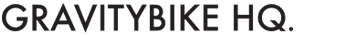Is there somewhere I can download some info to help me get started?
Over the past 5 years, Gravity Sports have enjoyed major increases in participation and profile. This has seen existing events become more popular and new events started to join the global gravity calendar. With greater participation comes greater responsibility to ensure that all events, big and small, are run with the highest level of professionalism and management practices.
GBHQ has recently consulted on the creation of a series of resources that will assist gravity sports participants, organisers, volunteers and sponsors in understanding the many logistical, financial, safety, community and government issues that arise when staging a gravity sports event. These documents are not sanctioning body specific, as the points discussed are compatible with The Universal Code, The IGSA as well as IDF. All three sanctioning body manuals are included within the pages of the following documents. We trust that as an organiser, rider, association or governing body, you find the following resources helpful and look forward to your feedback along the way.
Download Racers Manual (PDF)
Download Organisers Guide (PDF)
Download Rider Briefing Checklist (PDF)
Download Event Format Book (PDF)
Which rulebook should I follow?
GBHQ supports The Universal Code
Do I have to register to use your site?
No, but if you register you will be able to add blog posts, buy stuff from the store and keep up to date with announcements and latest news.
Is it free?
Yes, registration is free and doesn't take long.
How long does it last?
Registration lasts for as long as you want it to. We do not delete accounts.
How do I keep my details up to date?
Once you have registered we create your very own account centre where you can update and edit your details. You login by clicking the LOGIN link at the top of the site. Once you have logged in, the account centre is accessed through the 'My Account" link found at the top of the site.
What if I forgot my login details?
Simply click the link under "Forgot your password?" on the login page and enter your email address. We will send you an email with link to allow you to reset your password.
Can I keep track of my posts?
Yes. You can see a summary of all of your posts within your account. Again you have to be logged into the site to be able to access your account details.
How do I know when someone has commented on my posts?
We didn't think that you would like to be emailed every time someone comments on one of your posts (there could be hundreds of comments) so we log the comments under each post using Facebook commenting. That way you can use Facebook to track comments while you check out all your other gravity stuff!
How do I submit a post?
Once you login to the site you can submit a post by clicking the "Add new post" within the blog section or from your account page. You will then be asked to enter the information about your post including the name of the post and all of the relevant information for that section. We would suggest checking out some of the other posts in the section that you want to post to so you can see the kind of content to get ready. It will make it heaps easier if you have your text and images ready to rock prior to posting.
Do I need to complete all of the information when I am submitting a post?
We would like you to. The more information the better really. It will mean a better site experience for the whole community. We also presume that there is so much information out there that isn't being shared that it should be a matter of asking if you can add more!
Can I submit commercial information about my products or services?
We are all for developing and innovating in the sport and as long as your info is going to assist the community with developing new ideas, offering new advise or products that might make their riding life easier, then go for it. If you want to advertise on the site and support the Gravity Bike community then even better?
How do I advertise on the site?
You need to drop a line to Brett Phillips at brett@gravitybike.com.au and discuss the opportunities.
How much does it cost?
We can provide you with advertising rates when you enquire. Packages can be tailored to what suits you.
How do I report trouble makers and dickheads or post office stuff?
We keep a pretty close eye on all posts and will ban users if they abuse the right to add content. You have to earn our trust before coming a 'trusted member' where you posts will be added straight to the site without moderation. We are pretty chilled out but we still operate the 3 strikes and your out policy.
Are you able to ban people from using the site?
We sure can. We can ban users and more broadly IP addresses. We hope it doesn't get to that stage though.
Can I copy and paste text into my post from word or notepad?
You can. We suggest that you use a source that doesn't have any formatting or hidden pieces of nasty code. The site will clean it anyway of course but its always nice to start with something clean. You can always just key it into the window if you aren't composing a war and piece post.
Can I delete a post after I have posted it?
You sure can. Simply login, go to your account and delete the post. You can also revert it to draft should you want to add to it or come back to it at a later date. We would prefer that you only delete posts if you have made a mistake. Having a long and rich history of information on the site is really important for new people to learn and develop new ideas.
Can I feature my post?
No. We can though. If we like your post we might feature it.
How come I can't see my post straight away?
There are two reasons why your post might not be showing straight away. The first is that we moderate all new posts from new members. The exception to this rule however is that if you are a 'trusted members' or site editor. The second reason is that the site updates its content every hour so to save the heavy load on serving resources.
How do I become a trusted member?
Its just like getting to know someone. The more you post the more we get to know and trust you. Chances are we will make you a trusted member sooner rather than later so that you can get on with contributing to the community. We are definitely not here to make your life hard, we just want to know that we can trust you!
How do I become a 'site contributor'?
Site contributors get to add content without having it moderated. Again it will just be a matter of getting to know you. We just want to be confident that you have the right intentions and we will promote you to being a site contributor before you know it. The same caching delay will still apply to your posts but I think that you will be able to live with that.
How can I become a site editor?
We are always looking for motivated and passionate gravity bike enthusiasts to become site editors for their region. Site editors need to be committed to gathering and championing content from their region and have a solid understanding of what makes their scene unique and interesting. It will help in contributing interesting content for the community. If you are interested in becoming a site editor we would love to hear from you. Contact Brett Phillips on brett@gravitybike.com.au
When adding a post what size should I make my images?
Good question. Ideally images should be 600 pixels wide x 441 pixels wide at 72 dpi (dots per inch). What does that mean in English? It means that you should try to make your images the right size before you upload them. If you can't resize your images the system will have a crack at doing it automatically for you anyway. The might not present exactly how you want them to but it will try its best. The size of the images that the site presents is based on most digital camera aspect ratio's anyway. Still don't understand.
Can I add more than one image to a post?
You sure can. If there is more than one image in your post it will add them like a gallery. The site will then automatically scroll through them. You can always click on then to scroll them forward quicker.
What happens when I cancel the upload of images?
Nothing major. The system will just cancel the upload of all images that you were uploading. You will have to choose and upload them again.
Can I upload a post without images?
Yes. We would prefer where possible that you have at least one image for your post. if not no problem, text it is!
When adding a post how do I add a link?
When you are adding a post you will see a little chain/link icon next to the left of the film strip icon in the post content window. Simply highlight the piece of text you want to link with your mouse and click this link icon. You will be presented with a pop up window asking you to enter the URL for the link.
Do I need to worry about the target or the title of the link?
No. We will always pop the link up in a new window so that you still have gravitybike HQ on hand.
What's the difference between a draft and publish now?
By publishing your post you make it live so that everyone can see it no the site. A draft can only be edited and seen by you until you publish it.
How do I add categories to my post?
Simply check the checkboxes under "Assigned Categories" to nominate which categories your post best belongs to.
What are categories for?
They essentially make it easier to sort and find the information that interests you. You might be interested in everything ISGA for example. By clicking on a given category it will present all posts that are associated with that category. It will save you having to trawl through hundreds of posts to find what you are looking for.
Can I add some cool sites?
You sure can! Go to our blog and upload your brains out.
What are all the different post categories for?
They help in categorising content and for making it easier for you to find what interests you. It also allows us to add more sections in the future should we need to
Can I post directly to my facebook page?
No. But you can share any of our posts or pages to your Facebook page.
We would love it if you did.
Do you have a Gravitybike HQ facebook page?
We sure do! Check out www.facebook.com/gravitybike
Do you have a Youtube channel?
Hell yes. Check out www.youtube.com/user/GravitybikeHQ
How do I contribute a video for presentation?
You can just post it straight to our Facebook page and anyone worth seeing it will see it!
Can I contribute to the history section?
We would love you to. Please email brett@gravitybike.com.au with any information that you might have or post it on our Facebook page. We love history!